IronPython にて WPF の DataBinding をコードで行う方法が解らなかった。
ElementName をコードで書き込んでも反映されないし。
ということで毎度のように検索、C# コードなら日本語で見つかるから便利だね。
コードで行うには Source Property か DataContext を利用すればいいのか。
XAML を含めて IronPython でやってみよう。
Source Version
# -*- coding: UTF-8 -*-
import clr
clr.AddReferenceByPartialName("PresentationCore")
clr.AddReferenceByPartialName("PresentationFramework")
clr.AddReferenceByPartialName("WindowsBase")
from System import *
from System.Windows import *
from System.Windows.Controls import *
class DataBindingTest(Window):
"""
Source Version
"""
def __init__(self):
# Create Controls
textbox = TextBox()
textblock = TextBlock()
# Append
stackpanel = StackPanel()
stackpanel.Children.Add(textbox)
stackpanel.Children.Add(textblock)
self.Content = stackpanel
self.SizeToContent = SizeToContent.WidthAndHeight
# Binding
binding = Data.Binding("Text")
binding.Source = textbox
textblock.SetBinding(TextBlock.TextProperty, binding)
if __name__ == "__main__":
Application().Run(DataBindingTest())
DataContext Version
# -*- coding: UTF-8 -*-
import clr
clr.AddReferenceByPartialName("PresentationCore")
clr.AddReferenceByPartialName("PresentationFramework")
clr.AddReferenceByPartialName("WindowsBase")
from System import *
from System.Windows import *
from System.Windows.Controls import *
class DataBindingTest(Window):
"""
DataContext Version
"""
def __init__(self):
# Create Controls
textbox = TextBox()
textblock = TextBlock()
# Append
stackpanel = StackPanel()
stackpanel.Children.Add(textbox)
stackpanel.Children.Add(textblock)
self.Content = stackpanel
self.SizeToContent = SizeToContent.WidthAndHeight
# Set DataContext
self.DataContext = textbox
# Binding
binding = Data.Binding("Text")
textblock.SetBinding(TextBlock.TextProperty, binding)
if __name__ == "__main__":
Application().Run(DataBindingTest())
XAML Version
# -*- coding: UTF-8 -*-
import clr
clr.AddReferenceByPartialName("PresentationCore")
clr.AddReferenceByPartialName("PresentationFramework")
clr.AddReferenceByPartialName("WindowsBase")
from System.Windows import Application
from System.Windows.Markup import XamlReader
xaml = """<Window
xmlns="http://schemas.microsoft.com/winfx/2006/xaml/presentation"
xmlns:x="http://schemas.microsoft.com/winfx/2006/xaml"
SizeToContent = "WidthAndHeight">
<StackPanel>
<TextBox Name="_tname" />
<TextBlock Text="{Binding ElementName=_tname, Path=Text}" />
</StackPanel>
</Window>"""
w = XamlReader.Parse(xaml)
Application().Run(w)
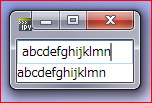
どれでも結果は同じ、TextBox に書き込んだ文字列がそのまま TextBlock に。
DataContext はバインディング元データが一つなら問題無いだろうけどチト怖いかな。
というより、やはりこういうのは XAML が一番解りやすく書けますね。
用途によってコードにするか XAML にするかで選べばいいことだけど。