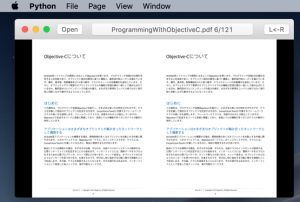macOS 版 comipoli も PDF 対応にしたい。
NSPDFImageRep – AppKit | Apple Developer Documentation
こんなものがあったのか!
しかも NSImage からの継承。
ということは NSImage のメソッドもそのまま使えるってことだ。
elif is_pdf and re.search(r'\.pdf$', path, re.I):
self.status = 3
self.namelist.clear()
data = NSData.dataWithContentsOfFile_(path)
self.pdf = NSPDFImageRep.alloc().initWithData_(data)
######
elif self.status == 3:
self.pdf.setCurrentPage_(num)
return self.pdf
を前々回のソースに追記するだけで本当にイケた!
ただ cairo と Poppler の時と同じように背景は白で塗りつぶす必要があった。
しかし、画像だけの PDF だとトンデモなく表示が重いんですけど。。。。。
テキストだけの PDF なら余裕なんだけど。
筆者の mac は最新機とはいえ Air だし、pro なら。。。。。
もしかして Core Graphics を直で使ったら軽くなるかな?
と思ったので試すことに。
PyObjC の CoreGraphics は以下に入っていた
/Library/Frameworks/Python.framework/Versions/3.7/lib/python3.7/site-packages/Quartz
PDF Document Creation, Viewing, and Transforming
上記を PyObjC で簡単に使ってみる。
PATH は自前で持っている PDF に書き換えてください。
#!/usr/bin/env python3
import objc
from AppKit import *
from Quartz.CoreGraphics import *
#PATH = '/Users/sasakima-nao/Documents/ProgrammingWithObjectiveC.pdf'
PATH = '/Users/sasakima-nao/Documents/big_picture.pdf'
class ComipoliView(NSView):
def init(self):
objc.super(ComipoliView, self).init()
# PDF Document
url = NSURL.fileURLWithPath_isDirectory_(PATH, False)
self.pdfdoc = CGPDFDocumentCreateWithURL(url)
self.max_page = CGPDFDocumentGetNumberOfPages(self.pdfdoc)
self.page_number = 1
return self
def drawRect_(self, rect):
NSColor.blackColor().set()
NSRectFill(rect)
# CGContext
ctx = NSGraphicsContext.currentContext().CGContext()
page = CGPDFDocumentGetPage(self.pdfdoc, self.page_number)
#
# Draw (x1)
#CGContextDrawPDFPage(ctx, page)
#
# Resize Draw
CGContextSaveGState(ctx)
# start
m = CGPDFPageGetDrawingTransform(page, kCGPDFMediaBox, rect, 0, True)
CGContextConcatCTM(ctx, m)
# background color is white
cgrect = CGPDFPageGetBoxRect(page, kCGPDFMediaBox)
NSColor.whiteColor().set()
CGContextFillRect(ctx, cgrect)
# clip
CGContextClipToRect(ctx, cgrect)
CGContextDrawPDFPage(ctx, page)
# end
CGContextRestoreGState(ctx)
class ComipoliWindow(NSWindow):
def init(self):
frame = NSMakeRect(100, 400, 900, 600)
objc.super(ComipoliWindow, self).initWithContentRect_styleMask_backing_defer_(
frame,
NSTitledWindowMask |
NSClosableWindowMask |
NSResizableWindowMask |
NSMiniaturizableWindowMask,
NSBackingStoreBuffered,
False)
self.setTitle_('draw PDF')
self.setDelegate_(self)
# view
self.canvas = ComipoliView.new()
self.canvas.setFrameSize_(frame.size)
self.contentView().addSubview_(self.canvas)
return self
def nextPage(self):
if self.canvas.max_page > self.canvas.page_number:
self.canvas.page_number += 1
self.canvas.display()
if self.canvas.max_page == self.canvas.page_number:
self.setTitle_('end')
def windowDidResize_(self, sender):
aw = self.contentView().frame().size.width
ah = self.contentView().frame().size.height
size = NSMakeSize(aw, ah)
self.canvas.setFrameSize_(size)
class ComipoliMenu(NSMenu):
def init(self):
objc.super(ComipoliMenu, self).init()
item_app = NSMenuItem.new()
self.addItem_(item_app)
menu_app = NSMenu.new()
item_app.setSubmenu_(menu_app)
item_next = NSMenuItem.new()
item_next.initWithTitle_action_keyEquivalent_('NextPage', 'nextPage:', 'n')
item_next.setTarget_(self)
menu_app.addItem_(item_next)
item_quit = NSMenuItem.new()
item_quit.initWithTitle_action_keyEquivalent_('Quit', 'terminate:', 'q')
menu_app.addItem_(item_quit)
return self
def nextPage_(self, sender):
NSApp.keyWindow().nextPage()
NSApplication.sharedApplication()
window = ComipoliWindow.new()
window.makeKeyAndOrderFront_(window)
NSApp.setMainMenu_(ComipoliMenu.new())
NSApp.activateIgnoringOtherApps_(True)
NSApp.run()
command+N で次ページ
って、ほとんど変わらないヤン!
結局この作業を NSPDFImageRep は内部でやっているだけなんだろう。
軽くしたきゃ cbz に変換してくれで済ませよう。
そんなことより。
PyObjC ってこんなことまでできるのかい!
書いた筆者が驚いた、Xcode マジでいらね。