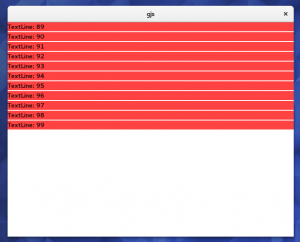Clutter をチマチマやっているけど絶対値配置はやはり古い!
やはり BoxLayout で配置したい、スクロール機能も欲しい。
色々試して驚いた。
なんと Clutter はスクロールバーに相当するものが無い!
どうしても使いたいなら自分で作れってことでしょうか。
いや違う、そもそも Button Widget 相当すら無いではないか。
スマートフォンではいらないよね、そういうこと。
古臭い考え方をバッサリ捨てないと今の Mac と GNOME は使えない。
つか昔風に戻るなんてありえない、パソコン離れは加速する一方だし。
もしかしてスマートフォンのようなスクロールを想定しているのかも。
だったらやったろうジャン!
#!/usr/bin/gjs
const Clutter = imports.gi.Clutter;
const Lang = imports.lang;
const ListTest = new Lang.Class({
Name: 'ListTest',
Extends: Clutter.Stage,
_init: function() {
this.parent();
let layout = new Clutter.BoxLayout({
orientation: Clutter.Orientation.VERTICAL,
spacing: 2
});
// ScrollActor
this.scroll = new Clutter.ScrollActor({
layout_manager: layout,
scroll_mode: Clutter.ScrollMode.VERTICALLY,
x_expand: true
});
// append
for (let i=0; i<100; i++) {
let m = new Clutter.Text({
text: "TextLine: " + i,
x_expand: true
});
m.set_background_color(Clutter.Color.new(255, 0, 0, 125));
this.scroll.add_child(m);
}
// Scroll Action
this.x_point = 0;
this.y_point = 0;
this.x_diff = 0;
this.y_diff = 0;
let gesture = new Clutter.GestureAction();
gesture.connect("gesture-begin", Lang.bind(this, function(action, actor) {
this.x_point = action.get_press_coords(0)[0] + this.x_diff;
this.y_point = action.get_press_coords(0)[1] + this.y_diff;
return true;
}));
gesture.connect("gesture-progress", Lang.bind(this, function(action, actor) {
let x = action.get_motion_coords(0)[0];
let y = action.get_motion_coords(0)[1];
this.x_diff = this.x_point - x;
this.y_diff = this.y_point - y
let point = new Clutter.Point({
x: this.x_diff,
y: this.y_diff
});
this.scroll.scroll_to_point(point);
return true;
}));
this.scroll.add_action(gesture);
this.scroll.set_reactive(true);
// this
this.add_child(this.scroll);
this.set_layout_manager(new Clutter.BoxLayout()); // Child Fill
this.connect("hide", Clutter.main_quit);
this.show_all();
}
});
Clutter.init(null);
new ListTest();
Clutter.main();
ClutterBoxLayout を使うことで GtkBox 相当のようだ。
これで fill, expand を利用したレイアウトができる。
しかし ClutterActor に割り当てなのか、GTK+ と随分違うなと。
子 Actor を親サイズに広げたい時は Child Fill の部分のように。
これだけで GtkWindow を使うのとと同じ感覚になる。
スクロールは上記で上手くいった。
スマートフォンみたいにマウスで掴んで動かした分だけスクロール。
やろうと思えば iPhone のような慣性やポヨンを入れることもできる。
でもあの動きは特許だったような…
このスクロールをパソコンで使うかというと疑問もあるけれど。
コマンドが優秀な Linux もタブレットの時代が、ってワカンネーけど。
GNOME プロジェクトはガッツリ備えているということでしょう。