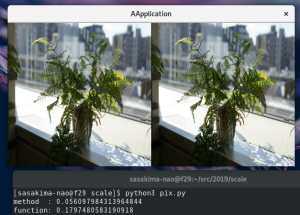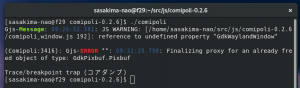こんなページを見つけた。
Ubuntu忘備録: GdkPixbufを高速にリサイズ(cairo)
早くなるなら使ってみようかなと。
comipoli を PyGObject に戻すので Python3 で。
Gjs はリソースの cairo を使うけど PyGObject はモジュールを使う。
Pycairo は Fedora にはデフォルトで入っている。
Pycairo
手持ちの 7952x5304px な巨大画像を同じディレクトリに置いて以下を。
#!/usr/bin/env python3
import gi, sys, cairo, time
gi.require_version('Gtk', '3.0')
from gi.repository import Gtk, Gdk, GLib, GdkPixbuf
class AWindow(Gtk.ApplicationWindow):
def __init__(self, app):
Gtk.ApplicationWindow.__init__(self, application=app)
self.d = Gtk.DrawingArea()
self.d.connect('draw', self.on_draw)
self.add(self.d)
self.pixbuf = GdkPixbuf.Pixbuf.new_from_file('7952x5304.jpg')
self.resize(600, 300)
self.show_all()
def on_draw(self, widget, cr):
aw = widget.get_allocated_width()
ah = widget.get_allocated_height()
# method
n = time.time()
buf = self.pixbuf.scale_simple(aw//2, ah, GdkPixbuf.InterpType.HYPER)
print('method : {}'.format(time.time() - n))
Gdk.cairo_set_source_pixbuf(cr, buf, 0, 0)
cr.paint()
# function
i = time.time()
buf2 = self.pixbuf_scale(self.pixbuf, aw//2, ah)
print('function: {}'.format(time.time() - i))
Gdk.cairo_set_source_pixbuf(cr, buf2, aw//2, 0)
cr.paint()
def pixbuf_scale(self, pixbuf, w, h):
with cairo.ImageSurface(cairo.Format.ARGB32, w, h) as surface:
cr = cairo.Context(surface)
pw = pixbuf.get_width()
ph = pixbuf.get_height()
matrix = cairo.Matrix(w/pw, 0, 0, h/ph, 0, 0)
cr.set_matrix(matrix)
Gdk.cairo_set_source_pixbuf(cr, pixbuf, 0, 0)
cr.paint()
return Gdk.pixbuf_get_from_surface(surface, 0, 0, w, h)
class AApplication(Gtk.Application):
__gtype_name__ = 'AApplication'
def __init__(self):
GLib.set_prgname('AApplication')
Gtk.Application.__init__(self)
def do_startup(self):
Gtk.Application.do_startup(self)
AWindow(self)
def do_activate(self):
self.props.active_window.present()
AApplication().run(sys.argv)
結果
三倍以上遅いんですけど、Python だからだろうか?
ちなみにこのマシンは i5-6500(skylake) 3.2GHz と内蔵グラフィックです。
このスペックでも 0.05 秒でリサイズできるのだから scale_simple で充分かと。