Paepoi » PyGObject Tips » Gtk(PyGObject) Tips | ボタン
Gtk(PyGObject) Tips | ボタン
# 最終更新日 2019.08.18
2019 年現在の仕様に追記と書き換え、PyGtk 関連の削除。
クリックすると clicked シグナルが発生しますのでハンドラを書いて処理を行います。
GtkLabel と同様に use-markup を有効にすればニーモニックにも対応します。
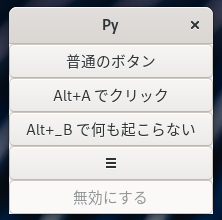
クリックするともう一度クリックするまで凹んだままになります。
凹んでいるかの on off 状態判別に利用します、シグナルは toggled を使います。
サンプルコードは下記 GtkCheckButton にまとめて書いています。
GtkToggleButton のサブクラスですが見た目が変わった程度だと思ってください。
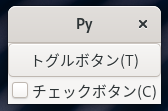
グループは group プロパティに共通の GtkRadioButton を指定したものになります。
GtkCheckButton のサブクラスなので toggled シグナルも使えます。
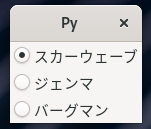
bool 値を同期させるのに利用、Widget 間だけでなく gsettings の値も同期できます。
又バインド(同期)は双方向、片方向で選べます。
一応 notify::active でシグナルも使えるようにはしているようです。
下記は片方の Widget を ON/OFF するともう片方も追従するサンプルです。
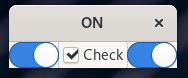
label と uri プロパティは別に指定できます。

2019 年現在の仕様に追記と書き換え、PyGtk 関連の削除。
GtkButton
GtkButton は標準的なボタンです。クリックすると clicked シグナルが発生しますのでハンドラを書いて処理を行います。
GtkLabel と同様に use-markup を有効にすればニーモニックにも対応します。
#!/usr/bin/env python3
import sys, gi
gi.require_version('Gtk', '3.0')
from gi.repository import Gtk
class Win(Gtk.ApplicationWindow):
'''
Alt+A でボタンが押されるのが解る
'''
def __init__(self, app):
Gtk.ApplicationWindow.__init__(self, application=app, title='Py', resizable=False)
buttons = [
Gtk.Button(label='普通のボタン'),
Gtk.Button(label='Alt+_A でクリック', use_underline=True),
Gtk.Button(label='Alt+_B で何も起こらない'),
# ストックは廃止予定になっています、まだ動くけど
#Gtk.Button.new_from_stock(Gtk.STOCK_YES), deprecated
# アイコンボタンはこう呼び出す
Gtk.Button.new_from_icon_name('open-menu-symbolic', Gtk.IconSize.MENU),
# 無効にするには sensitive プロパティ
Gtk.Button(label='無効にする', sensitive=False)
]
vbox = Gtk.Box(orientation=Gtk.Orientation.VERTICAL)
for button in buttons:
vbox.pack_start(button, False, False, 0)
button.connect('clicked', self.on_button_clicked)
self.add(vbox)
#self.resize(300, 200)
self.show_all()
def on_button_clicked(self, button):
'''
ボタンが押されるとそのボタンのラベルをタイトルバーに書き出し
'''
self.props.title = button.props.label
class App(Gtk.Application):
def __init__(self):
Gtk.Application.__init__(self)
def do_startup(self):
Gtk.Application.do_startup(self)
Win(self)
def do_activate(self):
self.props.active_window.present()
app = App()
app.run(sys.argv)
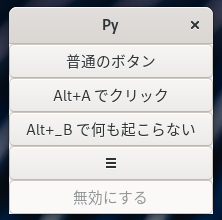
GtkToggleButton
GtkToggleButton は GtkButton のサブクラスです。クリックするともう一度クリックするまで凹んだままになります。
凹んでいるかの on off 状態判別に利用します、シグナルは toggled を使います。
サンプルコードは下記 GtkCheckButton にまとめて書いています。
GtkCheckButton
GtkCheckButton は基本的に GtkToggleButton と変わりません。GtkToggleButton のサブクラスですが見た目が変わった程度だと思ってください。
#!/usr/bin/env python3
import sys, gi
gi.require_version('Gtk', '3.0')
from gi.repository import Gtk
class Win(Gtk.ApplicationWindow):
'''
凹むかチェックマークが入るかどうかしか違いがない
'''
def __init__(self, app):
Gtk.ApplicationWindow.__init__(self, application=app, title='Py', resizable=False)
tb = Gtk.ToggleButton(label='トグルボタン(_T)', use_underline=True)
cb = Gtk.CheckButton(label='チェックボタン(_C)', use_underline=True)
vbox = Gtk.Box(orientation=Gtk.Orientation.VERTICAL)
vbox.pack_start(tb, False, False, 0)
vbox.pack_start(cb, False, False, 0)
tb.connect('toggled', self.on_tb_button_toggled)
cb.connect('toggled', self.on_cb_button_toggled)
self.add(vbox)
self.show_all()
def on_tb_button_toggled(self, button):
if button.props.active:
self.props.title = 'toggle'
def on_cb_button_toggled(self, button):
if button.props.active:
self.props.title = 'check'
class App(Gtk.Application):
def __init__(self):
Gtk.Application.__init__(self)
def do_startup(self):
Gtk.Application.do_startup(self)
Win(self)
def do_activate(self):
self.props.active_window.present()
app = App()
app.run(sys.argv)
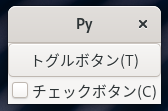
GtkRadioButton
GtkRadioButton は排他のボタンを複数用意してユーザーに選択させる Widget です。グループは group プロパティに共通の GtkRadioButton を指定したものになります。
GtkCheckButton のサブクラスなので toggled シグナルも使えます。
#!/usr/bin/env python3
import sys, gi
gi.require_version('Gtk', '3.0')
from gi.repository import Gtk
class Win(Gtk.ApplicationWindow):
'''
排他で一つだけアクティブになるのが解る
'''
def __init__(self, app):
Gtk.ApplicationWindow.__init__(self, application=app, title='Py', resizable=False)
vbox = Gtk.Box(orientation=Gtk.Orientation.VERTICAL)
root = None
for s in ['スカーウェーブ', 'ジェンマ', 'バーグマン']:
# GtkRadioButton
r = Gtk.RadioButton(label=s, group=root)
if not root:
root = r
r.connect('toggled', self.on_radio_toggled)
vbox.pack_start(r, False, False, 0)
self.add(vbox)
self.show_all()
def on_radio_toggled(self, button):
if button.props.active:
self.props.title = button.props.label
class App(Gtk.Application):
def __init__(self):
Gtk.Application.__init__(self)
def do_startup(self):
Gtk.Application.do_startup(self)
Win(self)
def do_activate(self):
self.props.active_window.present()
app = App()
app.run(sys.argv)
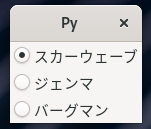
GtkSwitch
GtkSwitch は GTK3 から追加された Widget で on off 判定に特化したもの。bool 値を同期させるのに利用、Widget 間だけでなく gsettings の値も同期できます。
又バインド(同期)は双方向、片方向で選べます。
一応 notify::active でシグナルも使えるようにはしているようです。
下記は片方の Widget を ON/OFF するともう片方も追従するサンプルです。
#!/usr/bin/env python3
import sys, gi
gi.require_version('Gtk', '3.0')
from gi.repository import Gtk, GObject
class Win(Gtk.ApplicationWindow):
'''
右二つが連動、一番左でタイトルの変更
'''
def __init__(self, app):
Gtk.ApplicationWindow.__init__(self, application=app, title='Py', resizable=False)
# GtkSwitch と GtkCheckButton のプロパティをを同期
switch = Gtk.Switch()
check = Gtk.CheckButton(label='Check')
GObject.Binding.bind_property(
switch, 'active',
check, 'active',
GObject.BindingFlags.BIDIRECTIONAL )
# notify::active を使ってみる
switch2 = Gtk.Switch()
switch2.connect('notify::active', self.on_swich_activate)
#
hbox = Gtk.Box(orientation=Gtk.Orientation.HORIZONTAL)
hbox.pack_start(switch, False, False, 0)
hbox.pack_start(check, False, False, 0)
hbox.pack_start(switch2, False, False, 0)
self.add(hbox)
self.show_all()
def on_swich_activate(self, swich, data):
self.props.title = 'ON' if swich.props.active else 'OFF'
class App(Gtk.Application):
def __init__(self):
Gtk.Application.__init__(self)
def do_startup(self):
Gtk.Application.do_startup(self)
Win(self)
def do_activate(self):
self.props.active_window.present()
app = App()
app.run(sys.argv)
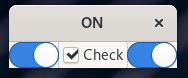
GtkLinkButton
GtkLinkButton はクリックすると gio open コマンドにて指定 URI を開く Widget です。label と uri プロパティは別に指定できます。
#!/usr/bin/env python3
import sys, gi
gi.require_version('Gtk', '3.0')
from gi.repository import Gtk, GLib
class Win(Gtk.ApplicationWindow):
'''
ローカルファイルなら file:// 接頭子でデフォルトアプリで開く
gio open コマンドで開けるものなら何でもいい
'''
def __init__(self, app):
Gtk.ApplicationWindow.__init__(self, application=app, title='Py', resizable=False)
# GtkSwitch と GtkCheckButton のプロパティをを同期
links = [
Gtk.LinkButton(label='画像', uri='file:///usr/share/icons/gnome/256x256/status/computer-fail.png'),
Gtk.LinkButton(label='URL', uri='https://www.suzuki.co.jp/'),
Gtk.LinkButton(label='パス', uri=f'file://{GLib.get_home_dir()}'),
Gtk.LinkButton(label='ゴミ箱', uri='trash:///'), # ゴミ箱の Gvfs URI
Gtk.LinkButton(label='テキスト', uri='file:///etc/hostname') # 拡張子不要
]
vbox = Gtk.Box(orientation=Gtk.Orientation.VERTICAL)
for link in links:
vbox.pack_start(link, False, False, 0)
self.add(vbox)
self.show_all()
class App(Gtk.Application):
def __init__(self):
Gtk.Application.__init__(self)
def do_startup(self):
Gtk.Application.do_startup(self)
Win(self)
def do_activate(self):
self.props.active_window.present()
app = App()
app.run(sys.argv)

Copyright(C) sasakima-nao All rights reserved 2002 --- 2025.