Paepoi » macOS Tips » macOS Tips | 自作 macOS 用コマンド
macOS Tips | 自作 macOS 用コマンド
# 最終更新日 2023.10.09
すべて JXA 又は Puthon3 スクリプトによるコマンドです。
コピペして拡張子無しで保存して実行パーミッションを付加しパスを通したディレクトリへ。
ファイルにしようと思ったけど多分ゲートキーパーに弾かれると思うので。
筆者が付けている名前は括弧内に書いています。
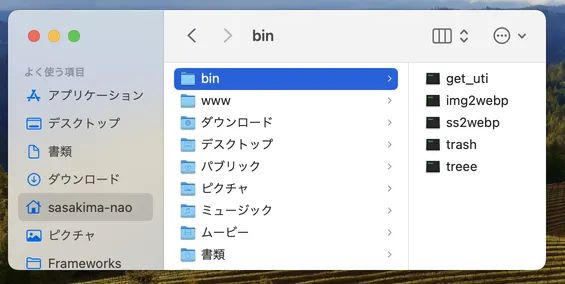
すべて JXA 又は Puthon3 スクリプトによるコマンドです。
コピペして拡張子無しで保存して実行パーミッションを付加しパスを通したディレクトリへ。
ファイルにしようと思ったけど多分ゲートキーパーに弾かれると思うので。
筆者が付けている名前は括弧内に書いています。
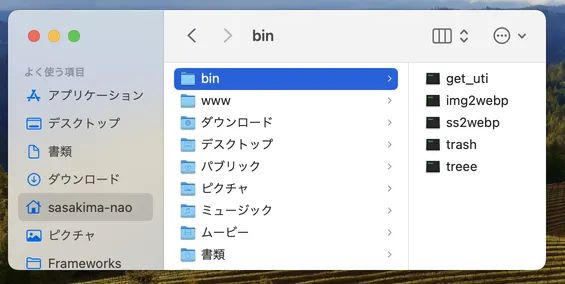
ファイルをゴミ箱に捨てる (trash)
#!/usr/bin/osascript -l JavaScript
/**
* GNOME は以下のコマンドでファイルをゴミ箱に捨てることができる
* gio trash ファイル名
* 同じようにできないかなと思って JXA で作ってみた
*/
ObjC.import("Cocoa");
function run(argv) {
let urls = [];
for (path of argv) {
urls.push($.NSURL.alloc.initFileURLWithPath($(path)));
}
$.NSWorkspace.sharedWorkspace.recycleURLsCompletionHandler($(urls), (newURLs, error)=> {
console.log("done");
$.NSApp.terminate(0);
}
);
$.NSApplication.sharedApplication;
$.NSApp.run;
}
// ex: ft=js.jxa
macOS 用 tree コマンド (treee)
#!/usr/bin/env python3
'''
macOS には tree コマンドが入っていない
自分で作ってみた、Python3 必須です
'''
import os, sys
all_dir_num = 0
all_file_num = 0
def flist(path):
'''
Exclude UNIX hidden files. and sorted.
'''
l = os.listdir(path)
res = []
for f in l:
if f.startswith('.'): continue
if f.endswith('~'): continue
res.append(f)
return sorted(res)
def tree(path, tab):
files = flist(path)
length = len(files)
head = '├── '
num = 1
for f in files:
if num == length:
head = '└── '
subdir = os.path.join(path, f)
if os.path.isdir(subdir):
if sys.stdout.isatty():
# stdout
print(f'{tab}{head}\033[34m{f}\033[0m')
else:
# Redirect
print(f'{tab}{head}{f}')
global all_dir_num
all_dir_num += 1
# Recursion
tree(subdir, f'{tab}│ ')
else:
print(f'{tab}{head}{f}')
global all_file_num
all_file_num += 1
num += 1
if __name__=='__main__':
d = '.'
if len(sys.argv) > 1:
d = sys.argv[1]
if d.startswith('~'):
d = os.path.expanduser(d)
print(d)
tree(d, '')
# footer
print(f'\n{all_dir_num} directories, {all_file_num} file')
# ex: ft=py
UTI を調べる (get_uti)
#!/usr/bin/env python3
'''
PyObjC を使った方法、macOS 14 Sonoma 対応
'''
import sys, UniformTypeIdentifiers
for filename in sys.argv[1:]:
n = filename.rfind('.') + 1
if n > 0:
ext = filename[n:]
uti = UniformTypeIdentifiers.UTType.typeWithFilenameExtension_(ext)
print(f'{ext}: {uti}')
''' 下記はもう使えない
import sys, CoreServices
for ext in sys.argv[1:]:
uti = CoreServices.UTTypeCreatePreferredIdentifierForTag(
CoreServices.kUTTagClassFilenameExtension, ext, None)
arr = CoreServices.UTTypeCopyDeclaration(uti)['UTTypeConformsTo']
con = ','.join(arr)
print(f'{ext}: {uti} [{con}]')
'''
# ex: ft=py
画像を WebP に変換 (img2webp)
#!/usr/bin/env python3
'''
Python の PIL を使った方法です
'''
import sys, os, re
from PIL import Image
arg = sys.argv[1:]
for s in arg:
if re.search(r'\.(jpe?g|png|gif)$', s, re.I):
im = Image.open(s)
im.save(f'{os.path.splitext(s)[0]}.webp')
# ex: ft=py
144dpi のスクリーンショットを 72dpi の WebP に変換 (ss2webp)
#!/usr/bin/env python3
'''
スクリーンショットを直接 WebP に変換
'''
import sys, os, re
from PIL import Image
arg = sys.argv[1:]
for s in arg:
if re.search(r'\.(jpe?g|png|gif)$', s, re.I):
im = Image.open(s)
# 144dip to 72dpi
x, y = im.size
im_s = im.resize((x//2, y//2), Image.Resampling.LANCZOS)
im_s.save(f'{os.path.splitext(s)[0]}.webp')
# ex: ft=py
Copyright(C) sasakima-nao All rights reserved 2002 --- 2026.