Paepoi » GTK4(Python) Tips » GTK4(Python) Tips | コントローラー
GTK4(Python) Tips | コントローラー
# 最終更新日 2023.05.14
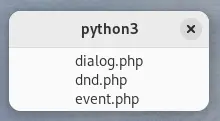
Google Chrome 等サードパーティには対応していないので注意。
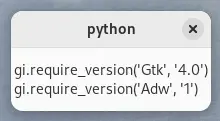
タイトルバー領域も対象となるので戸惑わないでください。
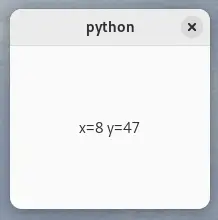
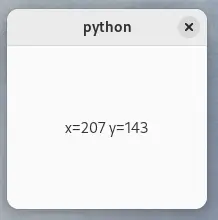
ファイルのドロップ
GTK4 でファイルマネージャからのファイルドロップを受け入れる方法。#!/usr/bin/env python3
import gi
gi.require_version('Gtk', '4.0')
gi.require_version('Adw', '1')
from gi.repository import Gtk, Adw, Gdk
class Win(Gtk.ApplicationWindow):
def __init__(self, a):
manager = Adw.StyleManager.get_default()
manager.set_color_scheme(Adw.ColorScheme.DEFAULT)
Gtk.ApplicationWindow.__init__(self, application=a)
# Drag and Drop
drop_target = Gtk.DropTarget.new(Gdk.FileList, Gdk.DragAction.COPY)
drop_target.connect('accept', self.on_drop_accept)
drop_target.connect('drop', self.on_file_drop)
self.add_controller(drop_target)
# label
self.uri_label = Gtk.Label(label='ドロップしてください')
self.set_child(self.uri_label)
self.set_default_size(200, 100)
def on_drop_accept(self, target, drop):
'''
True を戻すと受け入れますが文字列のドロップ等も対象になる
ファイルマネージャからのドロップのみにするには下記
'''
fmt = drop.get_formats()
if fmt.contain_gtype(Gdk.FileList):
return True
return False
def on_file_drop(self, target, value, x, y):
'''
value は Gdk.FileList
'''
files = value.get_files()
ls = [ f.get_basename() for f in files]
self.uri_label.set_text('\n'.join(ls))
app = Gtk.Application()
app.connect('activate', lambda a: Win(a).present())
app.run()
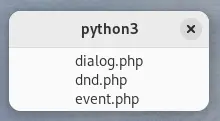
文字列のドロップ
Gedit や Evince 等 GNOME Applikation の文字列ドロップを受け入れる。Google Chrome 等サードパーティには対応していないので注意。
#!/usr/bin/env python3
import gi
gi.require_version('Gtk', '4.0')
gi.require_version('Adw', '1')
from gi.repository import Gtk, Adw, Gdk
class Win(Gtk.ApplicationWindow):
def __init__(self, a):
manager = Adw.StyleManager.get_default()
manager.set_color_scheme(Adw.ColorScheme.DEFAULT)
Gtk.ApplicationWindow.__init__(self, application=a)
# Drag and Drop
drop_target = Gtk.DropTarget.new(str, Gdk.DragAction.COPY)
drop_target.connect('accept', self.on_drop_accept)
drop_target.connect('drop', self.on_text_drop)
self.add_controller(drop_target)
# label
self.uri_label = Gtk.Label(label='ドロップしてください')
self.set_child(self.uri_label)
self.set_default_size(200, 100)
def on_drop_accept(self, target, drop):
'''
ファイルマネージャからのドロップもパス名の文字列で渡ってくる
それを弾くには以下のようにする
'''
fmt = drop.get_formats()
if fmt.contain_mime_type('UTF8_STRING'):
return True
return False
def on_text_drop(self, drop, value, x, y):
'''
この場合 value は文字列になる
'''
self.uri_label.set_text(value)
app = Gtk.Application()
app.connect('activate', lambda a: Win(a).present())
app.run()
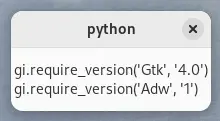
マウスクリックの検知
クリックすると位置を表示、ダブルクリックは Double Click と表示させます。タイトルバー領域も対象となるので戸惑わないでください。
#!/usr/bin/env python3
import gi
gi.require_version('Gtk', '4.0')
gi.require_version('Adw', '1')
from gi.repository import Gtk, Adw, Gdk
class Win(Gtk.ApplicationWindow):
def __init__(self, a):
manager = Adw.StyleManager.get_default()
manager.set_color_scheme(Adw.ColorScheme.DEFAULT)
Gtk.ApplicationWindow.__init__(self, application=a)
# Click
controller_click = Gtk.GestureClick()
controller_click.connect('pressed', self.on_cllick_pressed)
self.add_controller(controller_click)
# label
self.xy_label = Gtk.Label(label='x= y=')
self.set_child(self.xy_label)
self.set_default_size(200, 200)
def on_cllick_pressed(self, widget, n_press, x, y):
'''
クリックすると位置を表示
ダブルクリックは Double Click と表示
'''
if n_press == 2:
self.xy_label.set_text('Double Click')
else:
self.xy_label.set_text(f'x={round(x)} y={round(y)}')
app = Gtk.Application()
app.connect('activate', lambda a: Win(a).present())
app.run()
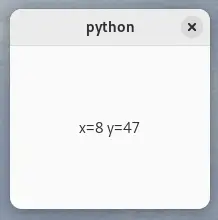
マウスオーバーの検知
ウインドウ上でマウスを動かした場合のみ検知します。
#!/usr/bin/env python3
import gi
gi.require_version('Gtk', '4.0')
gi.require_version('Adw', '1')
from gi.repository import Gtk, Adw, Gdk
class Win(Gtk.ApplicationWindow):
def __init__(self, a):
manager = Adw.StyleManager.get_default()
manager.set_color_scheme(Adw.ColorScheme.DEFAULT)
Gtk.ApplicationWindow.__init__(self, application=a)
# mouse move
controller_motion = Gtk.EventControllerMotion()
controller_motion.connect('motion', self.on_mouse_motion)
self.add_controller(controller_motion)
# label
self.xy_label = Gtk.Label(label='x= y=')
self.set_child(self.xy_label)
self.set_default_size(200, 200)
def on_mouse_motion(self, widget, x,y):
self.xy_label.set_text(f'x={round(x)} y={round(y)}')
app = Gtk.Application()
app.connect('activate', lambda a: Win(a).present())
app.run()
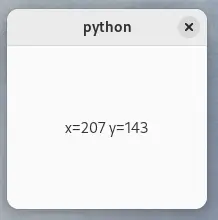
Copyright(C) sasakima-nao All rights reserved 2002 --- 2026.