Paepoi » PyObjC Tips » NSTextField
NSTextField
最終更新日 2024.08.25
ラベルと一行エディットはすべて NSTextField でまかないます。
initWithFrame を使いサイズ指定で作る他に labelWithString 等も使えます。
こちらだと文字列サイズピッタリの大きさで作成されるようです。
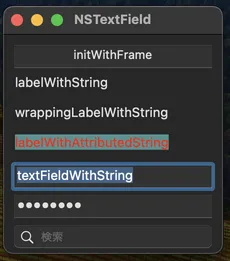
親 View や Window のメソッドにアクセスするには下記のようにします。
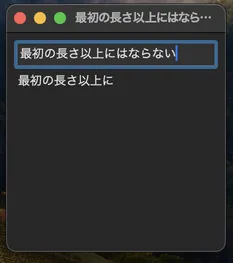
Label と Entry
AppKit に NSLabel みたいなラベル専用ウイジェットはありません。ラベルと一行エディットはすべて NSTextField でまかないます。
initWithFrame を使いサイズ指定で作る他に labelWithString 等も使えます。
こちらだと文字列サイズピッタリの大きさで作成されるようです。
#!/usr/bin/env python3
import AppKit, objc
class MyView(AppKit.NSView):
def initWithFrame_(self, rect):
objc.super(MyView, self).initWithFrame_(rect)
# 通常の NSControl として
tf0 = AppKit.NSTextField.alloc().initWithFrame_(AppKit.NSMakeRect(10, 10, 200, 25))
tf0.setDrawsBackground_(False)
tf0.setEditable_(False)
tf0.setSelectable_(False)
tf0.setStringValue_('initWithFrame')
tf0.setAlignment_(AppKit.NSTextAlignmentCenter)
self.addSubview_(tf0)
# 普通のラベル (GtkLabel)
tf1 = AppKit.NSTextField.labelWithString_('labelWithString')
tf1.setFrameOrigin_((10, 40))
self.addSubview_(tf1)
# 選択可能なラベル
tf2 = AppKit.NSTextField.wrappingLabelWithString_('wrappingLabelWithString')
tf2.setFrameOrigin_((10, 70))
self.addSubview_(tf2)
# 装飾付き
bg_color = AppKit.NSColor.colorWithSRGBRed_green_blue_alpha_(0.4, 1.0, 1.0, 0.5)
astr = AppKit.NSAttributedString.alloc().initWithString_attributes_(
'labelWithAttributedString',
{
AppKit.NSForegroundColorAttributeName: AppKit.NSColor.redColor(),
AppKit.NSBackgroundColorAttributeName: bg_color
})
tf3 = AppKit.NSTextField.labelWithAttributedString_(astr)
tf3.setFrameOrigin_((10, 100))
self.addSubview_(tf3)
# 書き換え可能 (GtkEntry)
tf4 = AppKit.NSTextField.textFieldWithString_('textFieldWithString')
tf4.setFrame_(((10, 130), (200, 25)))
self.addSubview_(tf4)
# 文字が表示されないアレ
tf5 = AppKit.NSSecureTextField.textFieldWithString_('password')
tf5.setFrame_(((10, 160), (200, 25)))
self.addSubview_(tf5)
# 検索
tf6 = AppKit.NSSearchField.alloc().initWithFrame_(((10, 190), (200, 25)))
tf6.setPlaceholderString_('検索')
self.addSubview_(tf6)
#
return self
def isFlipped(self):
# 左上を原点にする
return True
class MyWindow(AppKit.NSWindow):
def init(self):
rect = AppKit.NSMakeRect(0, 0, 220, 220)
objc.super(MyWindow, self).initWithContentRect_styleMask_backing_defer_(
rect,
AppKit.NSTitledWindowMask |
AppKit.NSClosableWindowMask |
AppKit.NSResizableWindowMask |
AppKit.NSMiniaturizableWindowMask,
AppKit.NSBackingStoreBuffered, False)
# NSView
self.canvas = MyView.alloc().initWithFrame_(rect)
self.contentView().addSubview_(self.canvas)
# etc
self.setTitle_('NSTextField')
self.setDelegate_(self)
return self
def windowDidResize_(self, sender):
# GTK+ や WPF のように追従してくれないので
self.canvas.setFrameSize_(self.contentView().frame().size)
class AppDelegate(AppKit.NSObject):
wins = []
def applicationDidFinishLaunching_(self, notification):
window = MyWindow.new()
window.makeKeyAndOrderFront_(window)
self.wins.append(window)
AppKit.NSApp.activateIgnoringOtherApps_(True)
def applicationSupportsSecureRestorableState_(self, app):
return True
class AppMenu(AppKit.NSMenu):
def init(self):
objc.super(AppMenu, self).init()
item_app = AppKit.NSMenuItem.new()
self.addItem_(item_app)
menu_app = AppKit.NSMenu.new()
item_app.setSubmenu_(menu_app)
# quit menu
item_quit = AppKit.NSMenuItem.new()
item_quit.initWithTitle_action_keyEquivalent_('Quit App', 'terminate:', 'q')
menu_app.addItem_(item_quit)
return self
AppKit.NSApplication.sharedApplication()
AppKit.NSApp.setMainMenu_(AppMenu.new())
AppKit.NSApp.setDelegate_(AppDelegate.new())
AppKit.NSApp.run()
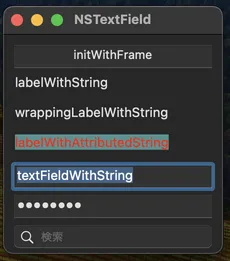
文字列変更メッセージ
TextField 文字列変更の監視は textDidChange をオーバーライドします。親 View や Window のメソッドにアクセスするには下記のようにします。
#!/usr/bin/env python3
'''
変更すると同じ文字列を下とタイトルバーにコピーするサンプル
'''
import AppKit, objc
class MyEdit(AppKit.NSTextField):
def textDidChange_(self, notification):
# NSText なので string property から
s = notification.object().string()
# superview Property で親 View にアクセス
self.superview().setString_(s)
# window Property で親 Window にアクセス
self.window().setTitle_(s)
class MyView(AppKit.NSView):
def initWithFrame_(self, rect):
objc.super(MyView, self).initWithFrame_(rect)
# 書き換え可能 (GtkEntry)
tf = MyEdit.textFieldWithString_('')
tf.setFrame_(((10, 10), (200, 25)))
self.addSubview_(tf)
# 普通のラベル (GtkLabel)
self.tf1 = AppKit.NSTextField.labelWithString_('labelWithString')
self.tf1.setFrameOrigin_((10, 40))
self.addSubview_(self.tf1)
#
return self
def setString_(self, s):
# 最初の長さ以上にはならない
self.tf1.setStringValue_(s)
def isFlipped(self):
# 左上を原点にする
return True
class MyWindow(AppKit.NSWindow):
def init(self):
rect = AppKit.NSMakeRect(0, 0, 220, 220)
objc.super(MyWindow, self).initWithContentRect_styleMask_backing_defer_(
rect,
AppKit.NSTitledWindowMask |
AppKit.NSClosableWindowMask |
AppKit.NSResizableWindowMask |
AppKit.NSMiniaturizableWindowMask,
AppKit.NSBackingStoreBuffered, False)
# NSView
self.canvas = MyView.alloc().initWithFrame_(rect)
self.contentView().addSubview_(self.canvas)
# etc
self.setTitle_('NSTextField')
self.setDelegate_(self)
return self
def windowDidResize_(self, sender):
# GTK+ や WPF のように追従してくれないので
self.canvas.setFrameSize_(self.contentView().frame().size)
class AppDelegate(AppKit.NSObject):
wins = []
def applicationDidFinishLaunching_(self, notification):
window = MyWindow.new()
window.makeKeyAndOrderFront_(window)
self.wins.append(window)
AppKit.NSApp.activateIgnoringOtherApps_(True)
def applicationSupportsSecureRestorableState_(self, app):
return True
class AppMenu(AppKit.NSMenu):
def init(self):
objc.super(AppMenu, self).init()
item_app = AppKit.NSMenuItem.new()
self.addItem_(item_app)
menu_app = AppKit.NSMenu.new()
item_app.setSubmenu_(menu_app)
# quit menu
item_quit = AppKit.NSMenuItem.new()
item_quit.initWithTitle_action_keyEquivalent_('Quit App', 'terminate:', 'q')
menu_app.addItem_(item_quit)
return self
AppKit.NSApplication.sharedApplication()
AppKit.NSApp.setMainMenu_(AppMenu.new())
AppKit.NSApp.setDelegate_(AppDelegate.new())
AppKit.NSApp.run()
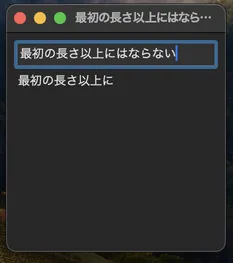
Copyright(C) sasakima-nao All rights reserved 2002 --- 2026.